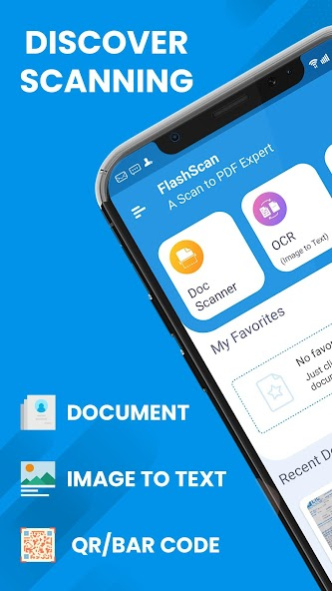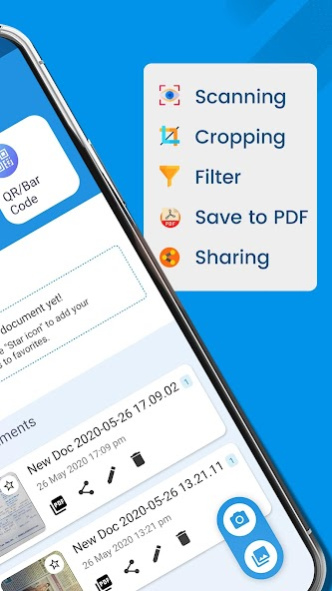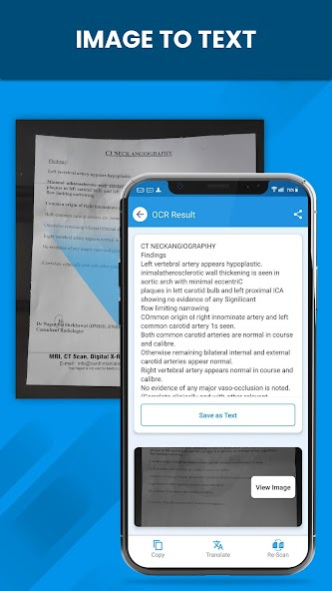PDF Scanner - Document Scanner 8.7
Free Version
Publisher Description
This ultimate PDF Scanner and Document Scanner App 2022 can be used to scan documents. It is an efficient PDF converter, OCR Text Scanner, Document editor, and QR and Barcode scanner that can solve all your scanning needs in the blink of an eye.
✨ What's Unique About Flash Scan?
This doc scanner or documents scanner scans almost all sorts of documents. Digitize your documents with just a few taps by using this doc scanner.
This OCR scanner is an intuitive image to text converter.
Brilliant PDF maker that lets you generate PDFs instantly.
Perform multiple operations like anti-counterfeit, adding a signature, etc with this app.
✨ Take A Look At The Features Of Flash Scan
📄 Free Document Scanner - Get clear and sharp scans with this doc scanner. Almost all types of documents are scan-able with Flash Scan.
Note:Permissions Required: Storage( read write) & Camera.
🗍 Batch Scan - Scan multiple images easily with this document scanner app 2022.
📑 OCR Scanner - This camera scanner app is a brilliant image to text converter, that supports more than 50 languages. This OCR scanner also translates recognized text in multiple languages.
Get 1000 OCR credits per month (paid feature)
Get 500 OCR credits and more benefits such as ads-free and watermark free scans, Add signature, Anti-counterfeit, Add a password to PDFs etc. with annual premium plan (paid features)
🖺 Image To PDF Converter - A reliable document scanner app that gives sharp PDFs in no time.
📱 QR/Barcode Scanner - Flash Scan is a robust QR and barcode scanner app.
📋 Excellent Post-scan Filters - This camera scanner app offers professional post-scan filters.
Grayscale - For A Formal Look
Magic color - For Vibrant Color Effects
Black & White 1 & 2 - For Timeless Effect
🗎 PDF Scanner 2022 : A well-designed PDF scanner that scans flawlessly.
💢 Compressed PDF Size : With this PDF creator, you can create original or compressed sized PDFs easily.
This document scanner generates PDFs in different page sizes. E.g., Letter, Legal, Tabloid, Ledger, Executive, A3, A4(default-size), A5.
📷 Camera Scanner : Use your device camera to digitize different types of documents with this scanner app.
🖼 Image Scanner : An intuitive image scanner app that scans images in seconds.
✍️ PDF Signature : Scan your signature and easily place it on any image or PDFs.
🧾 PDF Viewer - A comprehensive app that lets you view all your created PDFs.
🛡️ Anti-Counterfeit - With this PDF scanner 2022 you can easily place a custom watermark on PDFs for image security.
🔐 Add A Password To PDFs - Encrypt your PDFs with a password.
✨ Value-added Features of this Doc Scanner
Search: Find out any documents easily.
Edge Detection - Detects the edges of the document for precise scans.
Sort By: Sort out any document by Names and Modification Time.
Convert saved Jpeg files to PDF format hassle-freely.
Get quick and accurate scans with this free doc scanner app 2022.
About PDF Scanner - Document Scanner
PDF Scanner - Document Scanner is a free app for Android published in the PIMS & Calendars list of apps, part of Business.
The company that develops PDF Scanner - Document Scanner is Innovana Techlabs Limited. The latest version released by its developer is 8.7.
To install PDF Scanner - Document Scanner on your Android device, just click the green Continue To App button above to start the installation process. The app is listed on our website since 2022-02-01 and was downloaded 1 times. We have already checked if the download link is safe, however for your own protection we recommend that you scan the downloaded app with your antivirus. Your antivirus may detect the PDF Scanner - Document Scanner as malware as malware if the download link to com.cam.scanner.scantopdf.android is broken.
How to install PDF Scanner - Document Scanner on your Android device:
- Click on the Continue To App button on our website. This will redirect you to Google Play.
- Once the PDF Scanner - Document Scanner is shown in the Google Play listing of your Android device, you can start its download and installation. Tap on the Install button located below the search bar and to the right of the app icon.
- A pop-up window with the permissions required by PDF Scanner - Document Scanner will be shown. Click on Accept to continue the process.
- PDF Scanner - Document Scanner will be downloaded onto your device, displaying a progress. Once the download completes, the installation will start and you'll get a notification after the installation is finished.